We review the EndeavourOS 21.4 (Atlantis) — the best Arch Linux flavor for beginners.
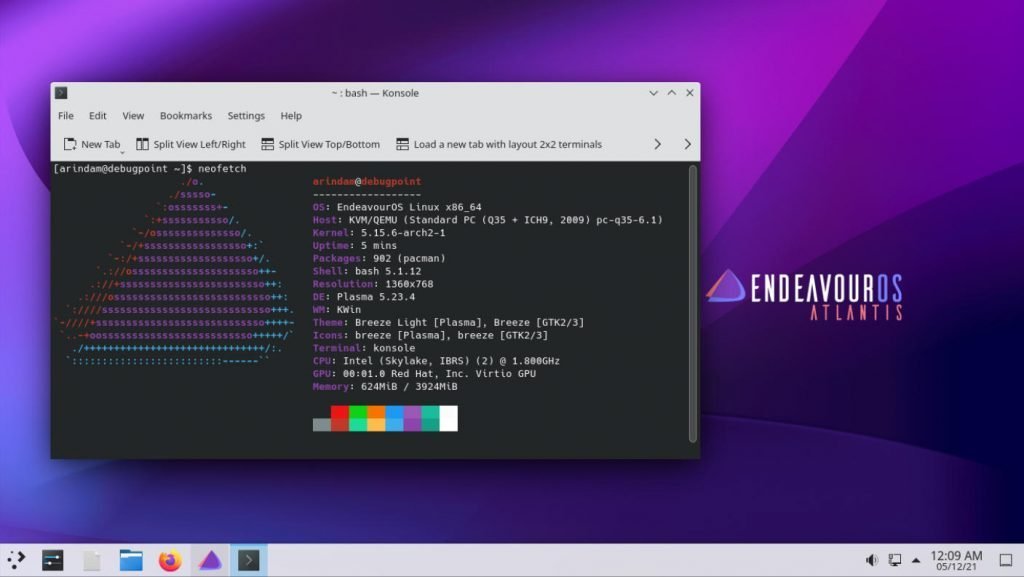
EndeavourOS is an Arch-based Linux distribution aimed for beginners to advanced users. This Linux distribution is fairly new but managed to make a mark in the community. Well-balanced and perfectly designed distro start your Arch Linux journey. A graphical installer that is capable of installing any packages is one of the selling point of EndeavourOS. Its default desktop is Xfce, however, it supports KDE Plasma, GNOME, Cinnamon, MATE, Budgie and other tiling window managers officially.
We reviewed EndeavourOS in 2020 while it was still maturing as a distro, and it’s time to review it for 2021 with its new stable release that beings several major changes.
Let’s dig in.
Table of Contents
EndeavourOS 21.4 Review (Atlantis)
Arch installation made simple
The Calamares installer is one of the best open-source installer. No wonder, the EndeavourOS team chosen this one. The installer is heavily customized to give you all possible options to install Arch Linux with this distribution. Apart from usual, location, timezone, keyboard layouts – you get to choose which packages you want, which Kernel you want, desktop environments, NVIDIA drivers, printer drivers and additional applications. All of these before you start installing the system.
One of the unique feature of EndeavourOS is a welcome dialog which is available in LIVE medium. It gives you a well organized list of task which you want to do to set up your system. Here’s a screenshot of the dialog.

Isn’t it nice? You can launch the installation right from this dialog. If you are not aware, all these native EndeavourOS dialog are front end to several under the hood pacman commands. For a beginner’s, it’s like a blessing not to know many commands, but still get the job done.
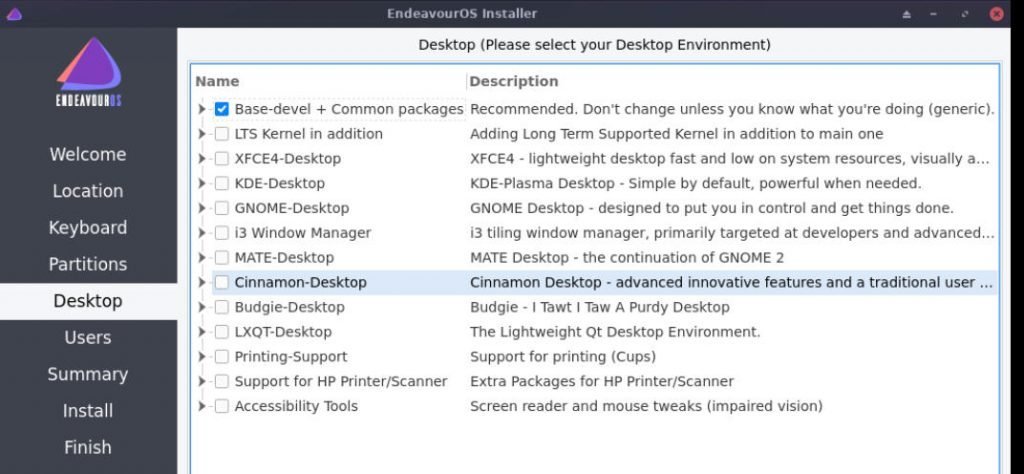
Online and Offline Mode of installation in EndeavourOS 21.4 – Atlantis
Before you install, you should know that the default .ISO you download for installation have only contains Xfce desktop environment. If you want to install other desktops such as KDE Plasma or GNOME, etc. – you need to use the online method of installation.
Well, what is an online method – you might ask?
The installation launcher has an offline and online option before Calamares starts. The online option obviously requires internet connection to fetch additional packages. The offline installation doesn’t require any internet connection and installs a default Xfce desktop.
If you are not sure, you can go ahead to install Xfce default desktop. However, after installation, you can still install additional desktops if you feel like.
For my test of this version, the installation went smooth for both offline and online install. For this review, I installed KDE Plasma desktop via online method with default package list. The GRUB2 is properly installed in proper partition and detected all the additional operating systems in test system. So, it’s safe, and you can install without any fear of messing up your system.
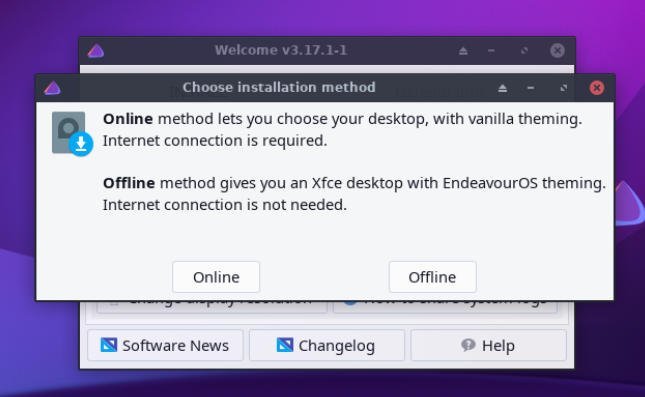
So, the first hurdle is out of the way. Let’s dig in to the desktop.
First Impression is the last impression
When you start using this Linux distribution, you would not feel that it is Arch Linux running behind. The good thing about EndeavourOS is, it encapsulates the complexity of Arch Linux behind and give you everything via UI. And that makes it stand apart among other Arch Based Linux distributions.
A welcome dialog greets you when you boot up this Linux distribution for the first time. This dialog has all the necessary details to get you started right away. See for yourself in the below screenshot.
So, being a new user – in Linux or in Arch system, you feel like home for the first time. Not feeling lost or scared of Arch Linux.
Major Highlights of EndeavourOS 21.4 Atlantis
Arch being a rolling release-based, you get all the latest packages, almost just after release. With that in mind, this release introduces some major updates in all major areas of hardware and software. Here’s a quick list of major packages in this release.
- Bleeding-edge Linux Kernel 5.15
- Pipewire sound tech is enabled by default
- This release brings a sanity check method for NVIDIA Card users for Kernel updates, which has a history of introducing boot problems. This is bound to prevent that.
- The in-house eos-update-notifier introduces new options for schedule configuration.
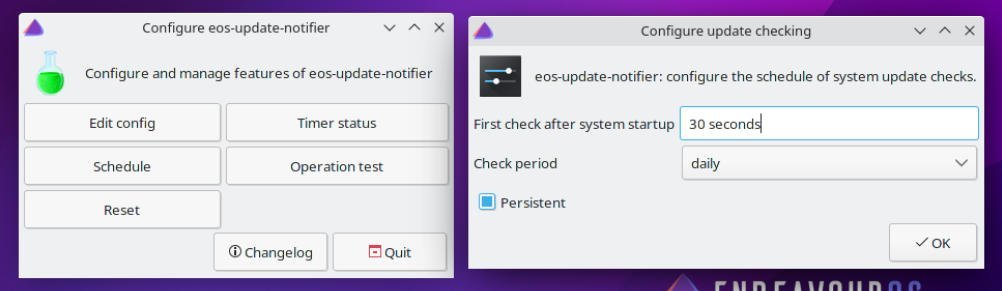
- Nvidia proprietary driver – DRM modesetting is enabled by default, to solve the issue of booting into a black screen for Optimus systems.
- Nvidia driver still gets installed by default if user boots from Nvidia Boot Option, now nvidia-drm.modeset=1 will be added to the grub kernel line to prevent booting the system with Nouveau.
- BTRFS now uses zstd for installation on both SSD and HDD.
- OS prober is installed by default again for a better experience managing multi-booting several systems.
The desktop environments that are officially supported gets their latest version as of today. Here are the desktops and corresponding versions that are available to install with this release of EndeavourOS.
How About Performance and Stability of EndeavourOS Atlantis?
Over the time, while “distro-hopping” and testing many Linux distribution – I found that Arch Linux is always feels faster than Fedora or Ubuntu. Because the Arch itself is designed that way. So, whatever desktop you use with EndeavourOS (KDE Plasma, Xfce or others) – they all provide a faster desktop experience. I mean, if you compare this with a vanilla Ubuntu LTS with GNOME, you would definitely feel the difference.
This release features KDE Plasma 5.23 and Xfce 4.16 among major desktop versions. So, they bring more performant experiences to the table armed with Arch’s flexibility.
I kept this release running in a virtual machine for more than 10 hours. So it was consuming around 2%-3% CPU. Memory consumption is around ~870 MB for KDE Plasma desktop.
Both CPU and memory consumed by KDE Window manager kwin_x11 and Plasma shell (plasmashell) at idle state. If you run applications, then it would increase further.
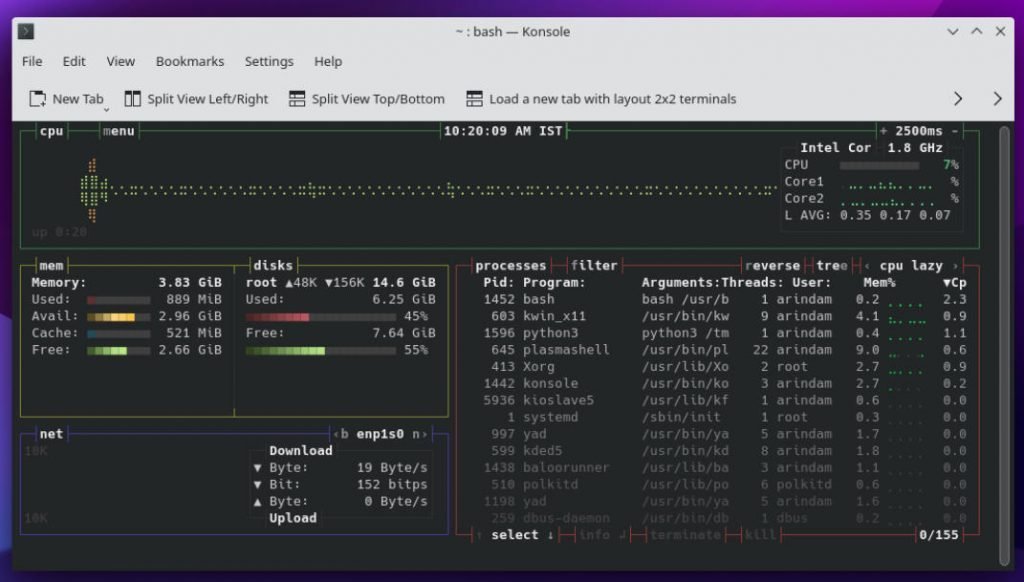
How much disk space needed?
A basic EndeavourOS installation with KDE Plasma 5.23 takes up around 6.5 GB of disk space. So, other desktops should be in similar range with estimated ±2% variance. This is perfect for a distribution, well-balanced. Normally, in my experience I found, Ubuntu and elementary OS takes up more disk space for a default install – because of Snap and Flatpak based apps.
Bugs?
While testing EndeavourOS Atlantis 21.4 with KDE Plasma edition, I found only one problem. The Discover icon and shortcut is corrupted in the KDE Plasma bottom panel, which is added as default.
Other than that, mostly the entire desktop is stable, well organized and balanced. You do not need to tweak many settings after installation.

Need help? The best newbie support to the rescue.
Being a small Linux distribution, EndeavourOS team provides excellent user support, IMHO. They have a dedicated Telegram channel where you can find solution to any problems any time 24×7. Even if it is a silly question from a newbie, you get an answer from the experts. If you are a non-English speaker, you have options for language specific telegram channels. Apart from the Telegram channel, they have official forums, Subreddits which you can take advantage of in case of need.
Download EndeavourOS 21.4 Atlantis
You can download the latest EndeavourOS 21.4 Atlantis .ISO from GitHub and other mirrors using the following link –
Summary
With this release, the team proved that, this is not one of those Linux distributions which fades away with time. This Linux distribution is about to stay. The team has a vision and roadmap, which is definitely a plus point. A well organized & friendly community with committed developers makes it one of the best Arch Linux based distro today. A perfect beginners’ distribution. That said, this is a perfect daily driver Arch based distribution which you can start using. If you are worrying about rolling release and stability, worry not. The built-in sanity checks before Kernel updates is going to save many issues.
And, oh, if you really want a superfast, daily driver desktop based on Arch, definitely check out the i3, Sway WM editions with EndeavourOS. You would be amazed how fast they are with Arch+EndeavourOS.
To summarize the EndeavourOS Atlantis 21.4 review, I can say that it’s another awesome release from the team, and we expect more such stable releases in future.
Cheers.