We review the Zorin OS 16 Lite with Xfce desktop in this post and summarize the features, performance with our exclusive deep dive.
Table of Contents
Overview of Zorin OS Lite 16
Over the last couple of years, I reviewed a lot of Linux distributions. Some of them are fantastic, inspiring, – some of them are monotonous, nothing special to offer. And now, I think Zorin OS 16 Lite finally makes it mark as an inspiring Linux Distribution for desktop with Xfce.
With Zorin OS, you get a) pre-configured premium desktop layouts that mimics macOS, Windows 11, Classic Ubuntu b) creative suite of applications c) productivity software and d) additional pre-configured layouts and tweaks for Pro version
And yes, you can easily deploy this in your organization, labs or in schools – thanks to the stability of Ubuntu LTS version.
You can download the free and pro version from the below link. While downloading, try to choose mirror nearest to your country for faster download.
https://zorin.com/os/download/

Zorin OS 16 Lite Review
The Lite version is an additional release of Zorin 16 series which was released a while back. This version features a lightweight Xfce desktop with the goodness of Zorin core. The team intended it to be run on hardware as old as 15 years in the past. That means, it should run just fine on Intel i3, Intel i5 first generation and related processors. This is really impressive.
Zorin OS 16 Lite is based on Ubuntu 20.04+ LTS and features Linux Kernel 5.11. If you are running on older hardware, it was supposed to work out-of-the-box, unless you have specific hardware for which Kernel support is limited.
The desktop is a modified version of Xfce 4.16 desktop with custom Zorin theme. Other notable updates in this release includes –
- Two new desktop layouts – Chrome OS-like and Windows Classic-like for Pro LITE version.
- Fractional scaling support (part of Xfce 4.16)
- Snap, Flatpak out-of-the-box support via Software
- New sound recorder app
For more details, you can refer back to the announcement.
Live Medium and Installation
The free version .ISO size is around ~2.4 GB. Like Ubuntu, it uses the Calamares installer for installation and everything exactly identical with standard Ubuntu installation. During my test, the installation went smooth. For a dual boot system, the GRUB is properly updated and installed at the root of the storage. Offline installation time is around 6 to 7 minutes, but that may change based on your hardware.
Desktop Look and Feel
The first impression of Zorin OS 16 is it’s clean. And looks fantastic.
When you are trying to log in, you get to choose two sessions – Xfce and Zorin. Although they are both almost identical in terms of window manager and desktop environment.
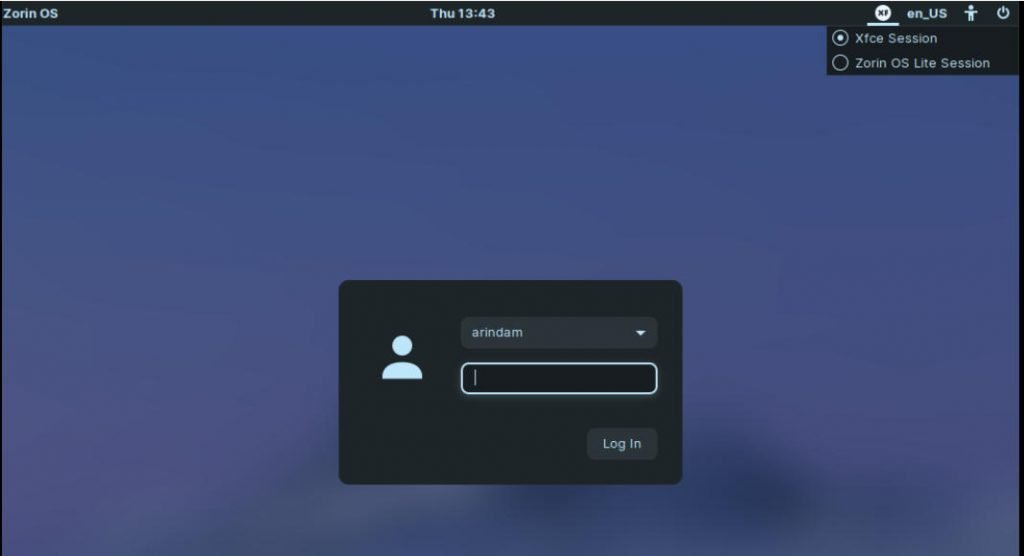
This version introduces a new Tour app which gives you a quick walkthrough of major features.
If you are a person who appreciates looks, then you first notice the accent color and overall color palette of the desktop. The rounded corners stand apart, really. The pre-installed applications are well integrated into the Zorin desktop looks. For example, the LibreOffice looks really amazing in Zorin OS. See for yourself.
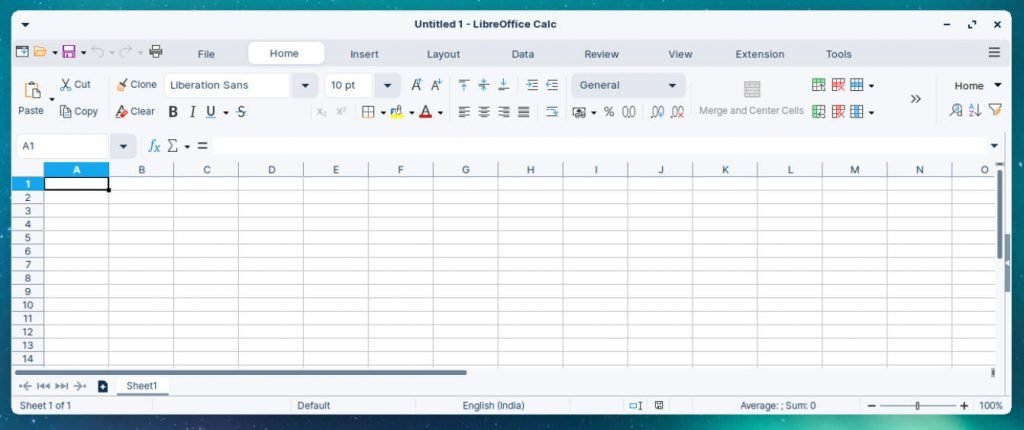
The taskbar is at the bottom with application menu at the left, and system tray at the right. You get the application shortcuts at the middle of the taskbar. It’s the usual Xfce4-panel, but configured to match Zorin look.
The main application menu is not the usual Whisker menu that you find in standard Xfce installation. It is Zorin menu Lite, an in-house menu launcher. The menu also integrates with MenuLibre for editing and configuration.
The specially designed Zorin Appearance gives you option to choose several taskbar layouts (for Pro version), Accent color, dark mode (can be scheduled based on timing of the day). Also, you have option to pick themes, icons, fonts as well.
The dark mode really looks appealing. The applications really adapted with Zorin’s own dark theme, really well.
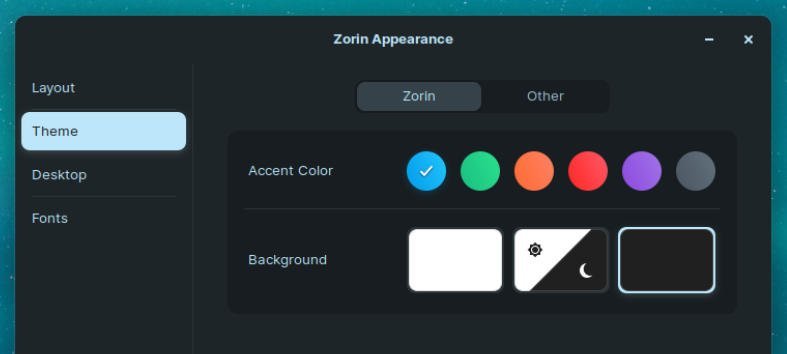
![Zorin OS 16 Lite with Xfce [Dark Mode]](https://www.debugpoint.com/wp-content/uploads/2021/12/Zorin-OS-16-LITE-with-Xfce-Dark-Mode-1024x573.jpg)
Perfect list of Applications
The Zorin team managed to combine all possible applications, including Xfce’s own apps, for you to get you started. And they are carefully selected to work well with Xfce while being lightweight. Here are some of the important apps that are preloaded.
- Gedit – text editor
- XScreensaver
- Thunar File Manager
- Catfish File Search
- Xfburn
- Redhsift to protect your eyes
- Firefox web browser
- GIMP for advanced image editing
- Remmina remote desktop client
- Thunderbird email client
- LibreOffice
- Pitivi Video Editor
- Parole Media Player
- Rhythmbox
- GNOME Disk Analyzer
- Task Manager
- Screenshot (Xfce4-screenshooter)
If you look at the above list carefully, you can see the team included some good GNOME apps as well, although its Xfce desktop. It shows how carefully they are selected and packaged to be user-friendly.
Software Installation, System Update – is it beginner-friendly?
Yes it is. The Calamares installer generally never fails, and It’s easy to use. The post-installation tweaks are almost none. If you are a beginner user, you may not need any additional software installation. The day to day maintenance is minimal for Zorin thanks to Ubuntu LTS base. The update can easily manage via Software with automatic update notifications.
How Easy to perform basic tasks?
As I mentioned, there is almost no tweaks required after you install Zorin OS 16 LITE. I mean none. All necessary application from office processor to burning DVD – all are preloaded. The desktop itself well integrated with keyboard shortcuts, which is common for all desktops. For example, Super key launches the application menu, print screen key easily brings up screenshot window. Super+R launches application finder and so on.
You do not need to re-learn the desktop, it just works. Thanks to Zorin team to make these changes as default.
How it is really performing in an older hardware?
For this review, I have it installed in both KVM (virt-manager) and in Intel i5+SSD+4 GB RAM+NVIDIA system. And I must say the performance is superb in both.
In real hardware, the desktop is well responsive, including the animations, minimize, maximize, opening up applications, video playback.
In idle state, Zorin OS 16 LITE uses around 2% to 3% CPU, and ~1.1 GB RAM. The applications that use more memory are gnome-software, Xfce desktop and its window manager. The GNOME Software version is 3.36 which is old due to Ubuntu LTS. It is definitely missing certain performance updates that are available in the latest version.
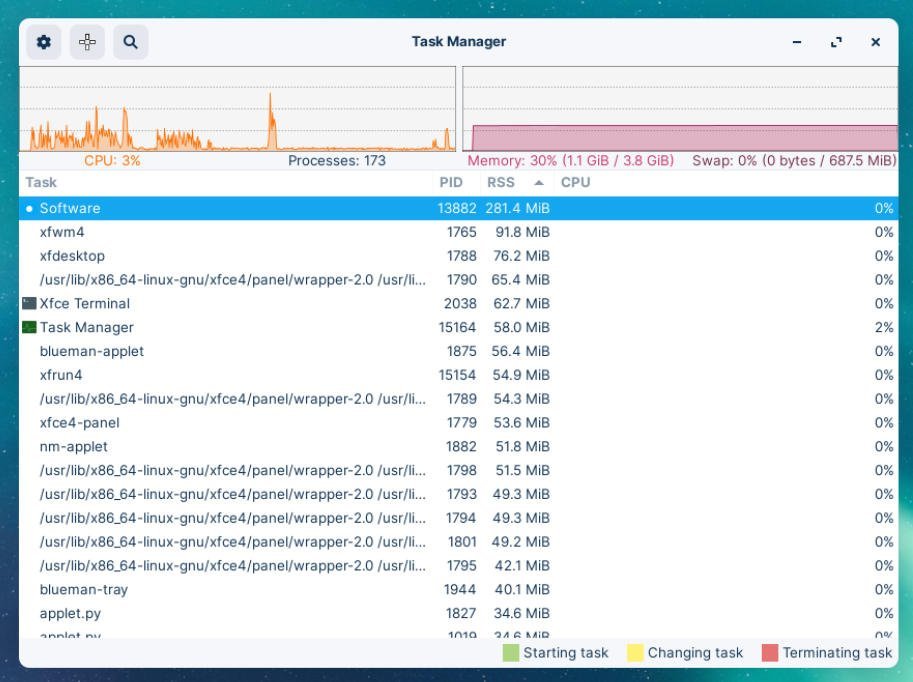
I have run the system with heavy workload – LibreOffice Calc, Firefox with a video playing in YouTube + 5 tabs, editing an image in GIMP, and one instance of text editor, terminal, gnome software and file manager open.
During heavy workload, Zorin OS takes around 2 GB of memory (20% increase since idle state), CPU is around ~30% to 35% range. The memory is obviously most consumed by Firefox, Gnome Software and LibreOffice. In the below screenshot, you can see the spike when all the workload kicks off.
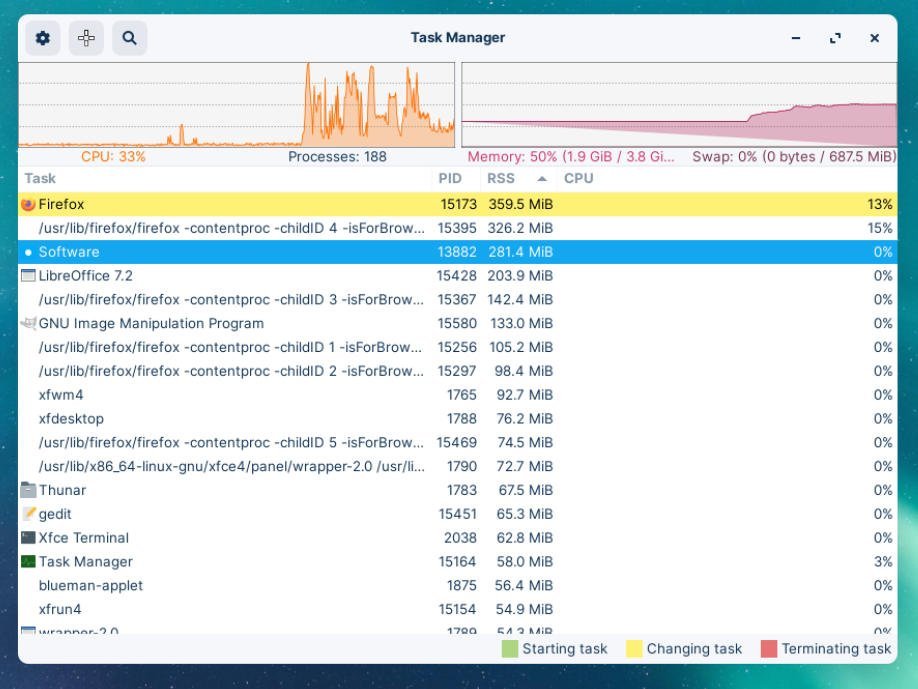
It might be an unpopular opinion, but KDE Plasma is now lightweight than Xfce – in certain use cases.
On the storage side, the default installation takes around 6.7 GB of disk space.
Bugs in Zorin OS 16 Lite?
It’s pretty stable. But, I found an error which prevented me to launch Zorin Appearance utility. It started happening after two or three reboots suddenly. Other than that, everything looks stable.
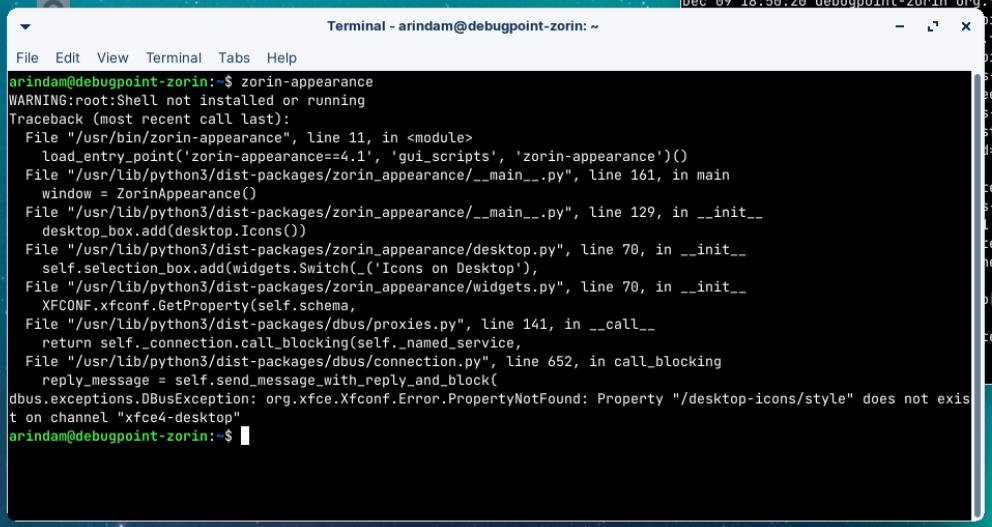
Who is Zorin OS 16 Lite for?
Zorin OS 16 Lite is perfect for everybody. I really mean it. Whether you are a developer, student, expert, or just a lurker who wants to browse internet, watch cat video and Netflix – it’s absolutely perfect for everybody. The UI doesn’t get in your way. A whole catalog of software (snap+Flatpak+Apt) is available with one click install. With its Ubuntu LTS base, it won’t suddenly crash, either. The UI designed in a way that you would not even need to open command line or feel lost.
Even if you are thinking to switch to Linux first time from Windows, this might be another contender to Linux Mint. Linux Mint is hands down the perfect newbie distribution. But Zorin OS 6 LITE is probably a perfect and modern choice for you.
Closing Notes
Not only during this Zorin OS Lite 16 review, but I always felt that it tries to be Windows with all its features or directions. Honestly, Windows GUI is not a superior representation of actual user interface. It works well, no doubt. But GNOME desktop, macOS desktops are also far more intuitive if adapted properly. That said, with the LITE edition with Xfce, Zorin finally becomes one of a contender in lightweight Linux desktop space. Think about getting Zorin working well in 10-year-old systems with stunning look and feel. This LITE version is a perfect example of what any other modern Linux distribution should thrive to become.
Give Zorin OS 16 Lite with Xfce a try, you won’t be disappointed. So, what you think about Zorin OS 16 Lite and overall review? Let me know in the comment box below.
Cheers.