GNOME team announced the release of GNOME 41 with some exceptional changes and updates. We wrap up the release in this post.
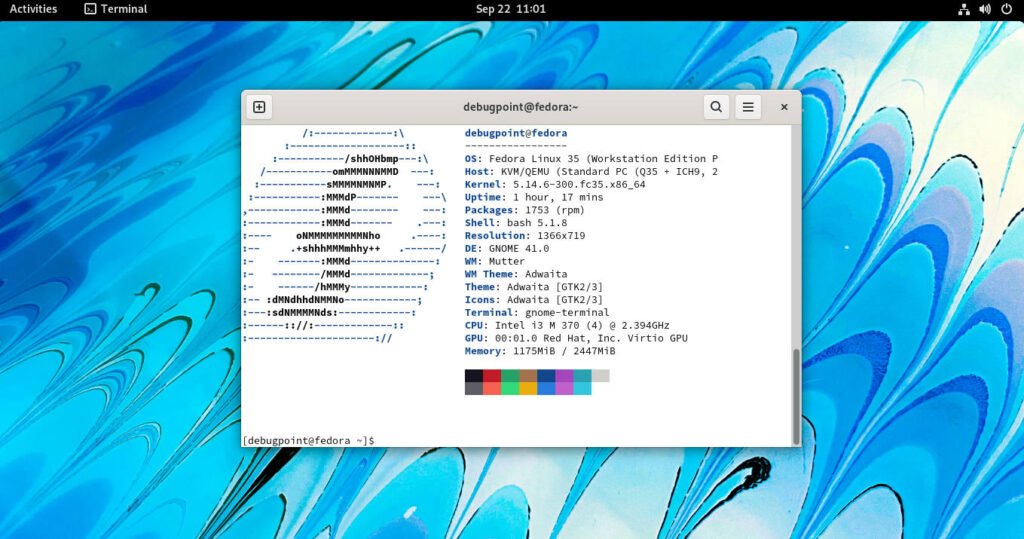
The first major release after GNOME 40 is finally arrived. GNOME 41 polished the rough edges that were left out in GNOME 40, and brings some major changes to Software, GNOME Shell, Calendar, Nautilus and across modules. This release also includes the libadwaita library in a more coupling manner that promises much better UI interaction in coming days.
Along with that, almost all core libraries, and native applications are updated to their current stable version, under-the-hood bug fixes and translation updates are also notable in this release.
Availability of GNOME 41 at your favorite Linux distribution and associated information is present at the end of this page. That said, here’s a quick recap of the important features and updates.
Table of Contents
GNOME 41 – What’s New
- The most important update in this release is inclusion of libadwaita in GNOME. Libadwaita is based on the libhandy user interface library while being a GTK4 port. Libadwaita will now ship the Adwaita stylesheet along with its variants. This successor of libhandy will define the UI/UX experience of GNOME GTK4 apps in coming days.
- So, for extension developers, it would easier to port to GTK4 with libadwaita library. And eventually all extensions needs to link to libadwaita for better experience and theming.
- GNOME Software gets a makeover in GNOME 41. The new design brings a left sidebar with categories (much like Settings dialog). No more categories in block view in the homepage as per earlier design. The left sidebar have the software categories such as Work, Play, Socialize etc. And you get to choose and install them.
- The top carousal for featured apps in the home page is more slick with rounded corners and wider featured image. The left section also contains separate menu entries for installed apps and apps that require updates.
- The Software app is responsive and hides the left bar intelligently when resized.
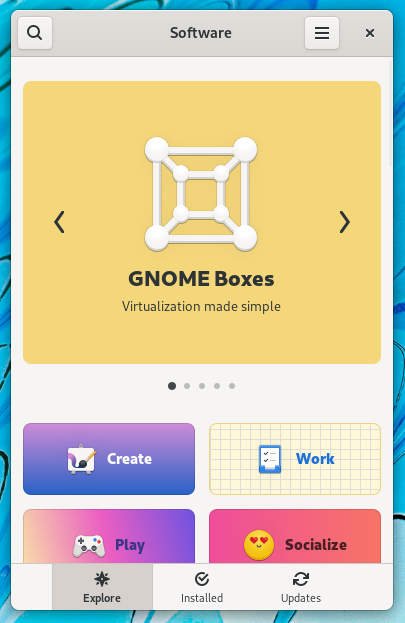
- The app grid page sees an improvement when used a pointing device such as mouse rather than touch. The grid page start dragging immediately when used a pointing device.
- You can now use long swipes in workspace animation.
- The Gnome display manager (gdm) now allow user session to be Wayland even when login screen is Xorg. Also allows Wayland user sessions for single GPU vendor NVIDIA machines. I am not sure how this works – that allowing user session as Wayland when your login screen is Xorg.
- Nautilus file manager did small improvements as well. Code changes are done in properties window to prevent accidental change in file name. And the file not found dialog now shows the file name.
- The Balanced Power profiles (supported by Hardware + Kernel) are now exposed to the system tray menu so that you can easily choose your desired power profile. On a side note, KDE Plasma 5.23 is bringing this feature as well.
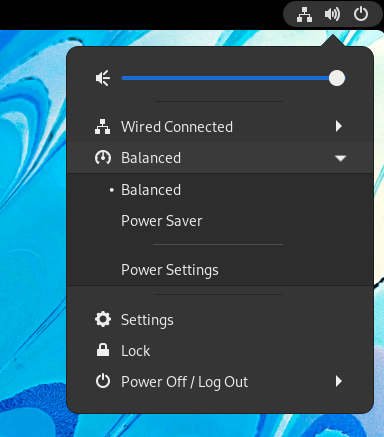
- Files (nautilus) now integrates features for encrypted archives. You can now create zip, tar, etc. files with password – directly from Files.
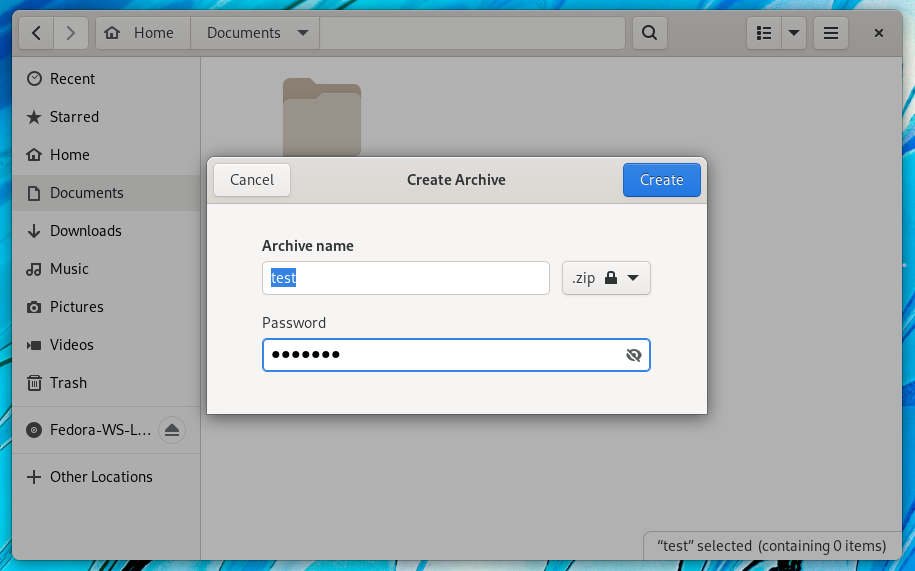
- GNOME Calendar is now able to open ICS files and import their events.
- Settings received two new panels named – Multitasking and Cellular. The Multitasking panel provides functionality useful to improve your productivity when working with many apps at once. It gives you options to change settings about hot corners, number of workspaces, and how to customize the workspaces in multi-display setup.
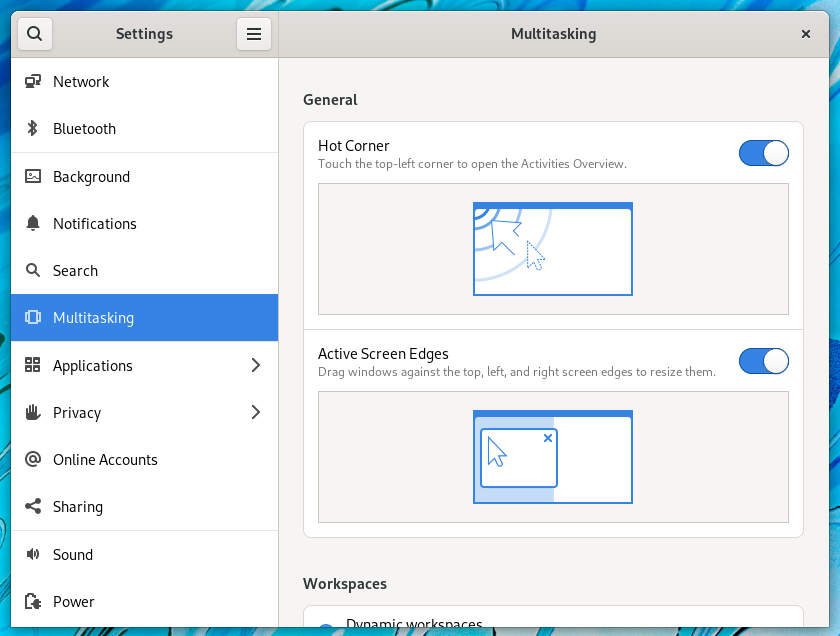
- GNOME Calculator is completely overhauled. It now features bright color buttons for equal sign and removing the numbers. The UI menu also changed to show the calculator modes from the hamburger menu
- These are mostly the important ones. Apart from that, you get a huge set of bug fixes across core and gnome modules and translation updates. The complete change log is available here.
Download and Availability
Ubuntu and Other derivatives
Ubuntu 21.10 will not feature GNOME 41, unfortunately. Mostly because it is a schedule mismatch, among other things. Hence, you may need to wait for Ubuntu 22.04 LTS on April 2022 for it to be featured.
Fedora
Fedora 35 is the only distribution that features GNOME 41 out of the box. So, you can get it with Fedora 35, releases on October 2021.
Arch Linux, Manjaro and similar derivatives
You can install GNOME 41 as desktop in a fresh or existing vanilla Arch Linux installation. You can refer our guide here.
Manjaro, and other rolling distributions, should soon pick it up. So keep an eye on this website or distro specific pages.
ISO Image
You can also get the OpenSuse .ISO image from the below link.
https://download.opensuse.org/repositories/GNOME:/Medias/images/iso/
https://download.gnome.org/gnomeos/41.0/gnome_os_installer_41.0.iso
Closing Notes
A well suited release after the massive GNOME 40 which changed the fundamentals of GNOME. GNOME is a strategically critical Linux desktop at the moment (no hard feelings to KDE, of course :). KDE is ?). Because, by default, it featured in most of the Linux distributions today. Hence, it is important to the team to fix the bus and keep of improving the usability following the GNOME principals. Although, there are many things in GNOME which people don’t like, but it is indeed one of the minimal and stable desktop out there. That said, a well crafted GNOME 41 release for the desktop users by fixing the bugs and bringing some much-needed updates.
What do you think about GNOME 41 release? Good or bad? Let me know in the comment section below.