The Mageia team announced the release of Mageia 8 which brings some new features and enhancements. This is what’s new.
Mageia which is a Mandriva Linux fork is a general-purpose desktop and server Linux operating system. It is one of the best non-Debian, non-Fedora-based Linux distribution available today. It provides you with an easy-to-use working desktop with almost all major desktop environments such as Xfce, KDE Plasma, GNOME, and other desktops and window managers. Mageia comes with its package repo with urpmi package manager with dnf option as well.
The latest release of Mageia comes after more than a year of development and testing which is the standard release cadence of Mageia. Mageia 8 is supported with packages and security updates until August 2022.
Let’s take a look at what’s important in this release and give you guidance on where to download and install.
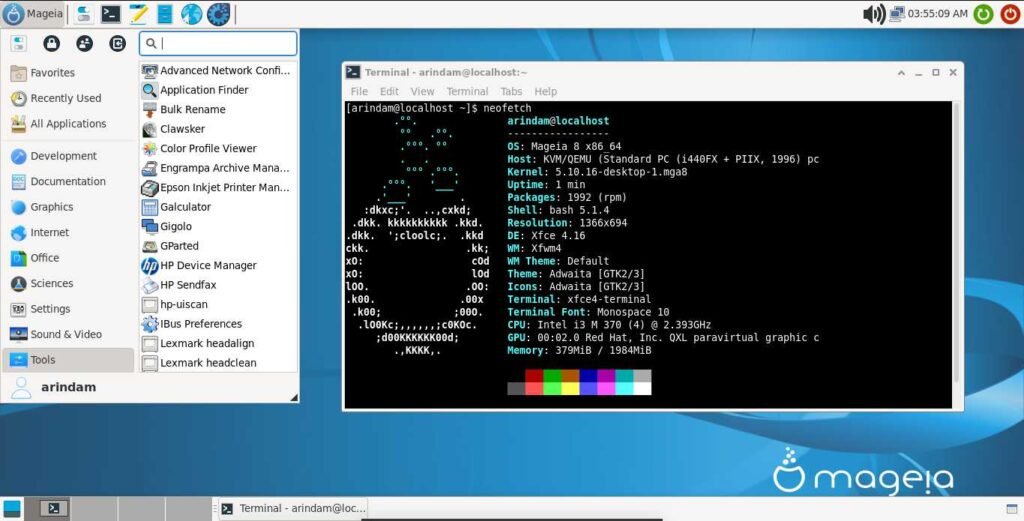
Mageia 8 – What’s New
The major updates in Mageia 8 are across its installers, packages, default applications, and management of its package database. With this release, Python 2 is completely removed which is obsolete anyway. Along with that, the Magia core is available for ARMv7 and AArch64 architectures. A faster package operation is expected as Urpmi metadata is compressed with Zstd instead of Xz.
A quick recap of the important package versions in Mageia 8
- kernel 5.10.16
- rpm 4.16.1.2
- dnf 4.6.0
- Mesa 20.3.4
- Plasma 5.20.4
- GNOME 3.38
- Xfce 4.16
- Firefox 78
- Chromium 88
- LibreOffice 7.0.4.2
The latest KDE Plasma 5.21 is not available with this release as the development timelines did not match. You can get the prior stable KDE Plasma 5.20.4 with this release and should be getting the final KDE Plasma 5.20.5 stable in the coming days.
However, the latest XFCE 4.16 is available and can be experienced with Mageia 8. The Xfce edition with Mageia 8 is a super fast and stable system which you can opt for your day-to-day work.
The current stable GNOME 3.38 is available with Mageia 8 with all GNOME-related applications and updates.
Other important desktop environments which are available with Mageia are –
- LXQt 0.16
- MATE 1.24.2
- Cinnamon 4.8.3
One of the advantages of using Mageia is you get all the software and packages for your education, entertainment, development work, and of source proprietary drivers – all these available out of the box.
This release also brings all software stacks to their respective updated version. Here’s a quick list of the important packages and their versions.
- Vim 8.2.1522
- NeoVim 0.4.4
- gcompris-qt 1.0
- Glibc 2.32
- GCC 10.2
- GDB 10.1
- Valgrind 3.16.1
- LLVM 11.0.1
- Firebird 3.0.7
- IPython 7.19
- Ocaml 4.10
- Java 11
- Mono 6.10
- QEmu 5.2
- libvirt 7.0
- virt-manager to 3.2.0
- libguestfs to 1.44
- Xen 4.14
- VirtualBox 6.1.18.
- Python 3.8.7
- Perl 5.32.1
- Ruby 2.7.2.
- Rust 1.49.0
- PHP 8.0.2
Complete release notes available here.
Download
Mageia 8 is available as both 32-bit and 64-bit architecture and available as LIVE DVD, network installer. You can visit the below page to choose your favorite Mageia 8 flavor to download.
You can write to USB or use virtual machines to try Mageia 8.
If you are planning for upgrade from Mageia 7 to Mageia 8, refer this guide.
Closing Notes
Indeed, a good and stable release from the Mageia team for the Mageia community. For those who are looking for a Debian and Fedora-free alternate stable Linux distribution with major desktop options – Mageia 8 can be one of the best choices. In my test run with Mageia 8 Xfce edition, it runs way faster than others in both virtual box and native install. That itself explains the stability and usability of this not-so-popular Linux distribution.