The latest Nitrux 1.7 release brings fresh Plasma desktop, the latest kernel and applications. We round up the release with a quick review.
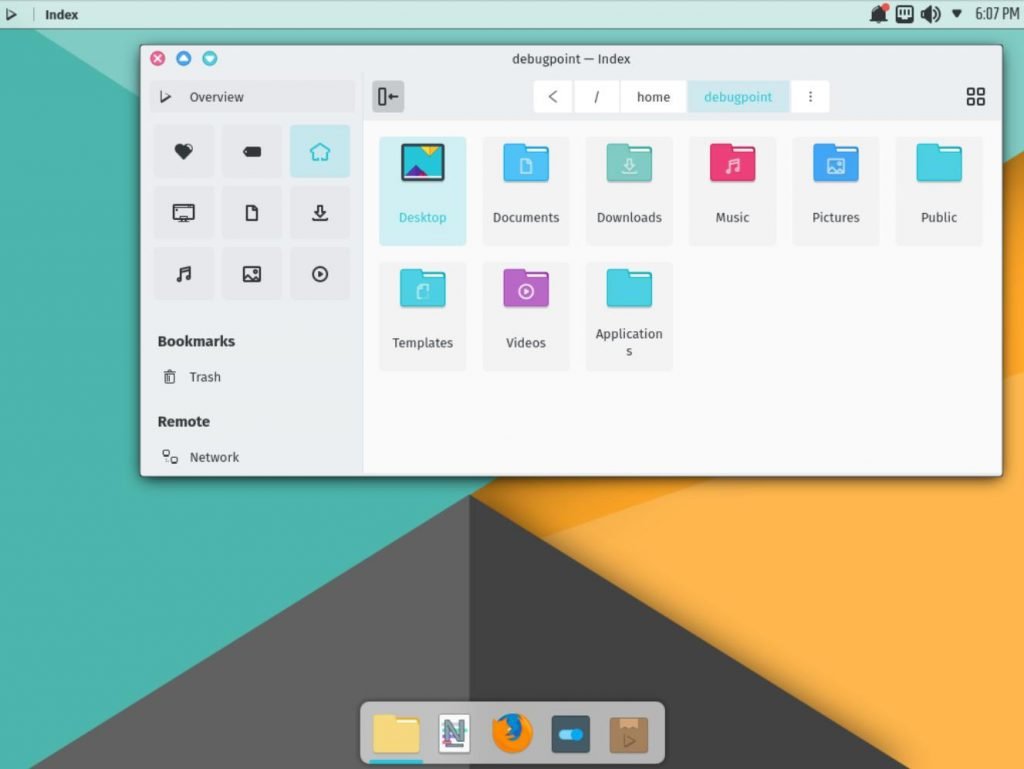
Nitrux is a KDE Plasma + Debian (unstable/sid) based Linux distribution which features NX Desktop with Plasma desktop with its own flavor. This distribution brings its own applications based on Maui desktop. The most differentiating factor and a rather important one is that this distribution is completely systemd free. It uses OpenRC as the init system, which is lightweight and brings some additional advantages over systemd.
Almost after a year, the team announced the release of Nitrux 1.7 with KDE Plasma 5.23 desktop, KDE Framework 5.87, Linux Kernel 5.14 with additional Kernel mods. Also, this release brings the application stack to their latest versions.
Table of Contents
Nitrux 1.7 Release – What’s New
This release introduces the latest KDE Plasma Desktop 5.23, KDE Framework 5.87, KDE Gear 21.08.
The Linux Kernel 5.14 (non-LTS) and Linux Keenel 5.10 (LTS) both are available to install from the NX repo. The default installer features the Linux Kernel 5.14.
Also you can install the modified kernels with Nitrux. This version also brings the latest versions of Liquorix, Xanmod and Linux Libre kernels. You can install them separately using the following commands.
sudo apt install linux-image-liquorix
sudo apt install linux-image-xanmod
sudo apt install linux-image-xanmod-cacule
sudo apt install linux-image-libre-lts
sudo apt install linux-image-libre-current
Application Stack is updated to their respective versions. Here’s a quick summary.
- Firefox 93.0
- Kdenlive 21.08.2
- Heroic Games Launher 1.10.3
- Window Buttons Applet 0.10.0
- Latte Dock 0.10.17
- LibreOffice 7.2
- Inkscape 1.1
The detailed change log is available here in the announcement page.
Nitrux 1.7 Review and Performance
I did a test run of this version in a virtual machine environment with Intel i5+, 4 GB RAM and 20 GB disk space.
The installation did not go well at the first go. The Calamares installer from the LIVE medium gave me an error twice at the very end of the installation phase – during grub install. Probably due to the partition issues. Although, I have chosen automatic partition to allow Calamares to take care of everything. However, I managed to install, at the 3rd time. So be cautious while installing and with your partitioning schemes.
The look and feel is very elegant. No so fancy or dull. Well-balanced in every aspect. It defaults to Nitrux Dark theme with option to choose Light version with KDE’s own themes such as Breeze. The theme also uses Kvantum and features the own Window decorations, animations and cursors. Latte dock and nice wallpapers gives a nice touch to this desktop, overall.
The performance is very good, in my test, in the virtual machine. This Linux distribution seems well optimized considering the fact that, it is loaded with Latte Dock, Animations, MAUI kit, Kvantum Themes, KDE Plasma apps and super window decorations+themes.
It uses around 8 GB disk space as default installation (which is impressive), 1 GB RAM and CPU hovering around 1-2 % at idle. I am surprised to see the less disk space usage for the default installation.

Download and Installation
You can download the .ISO from the below locations.
- ISO — Direct HTTP download
- ISO — Direct HTTP download(minimal)
- OVA (mirror).
- FOSS Torrents (Torrent).
- Sourceforge (mirror).
- OSDN (mirror).
Closing Notes
You can easily use it for your daily driver in your Laptop/Desktop. There are very few Linux distributions which are based on this combination – Debian sid+KDE Plasma+Systemd free. Also, it features a minimal .ISO where you can install other desktops such as Xfce, LXQt, Cinnamon, GNOME, Budgie with just a simple command (instructions here). That said, you can give it a try and see how it goes.